Templates
The template feature allows you to create a report pattern, which can be used for automated reporting.
How to add
As a prerequisite, all integrations, graphs or NFRs should be added before creating a template.
- First, open the "Templates" tab.
- Then click on "Add template".
- Fill in all necessary fields.
- Click "Save" button.
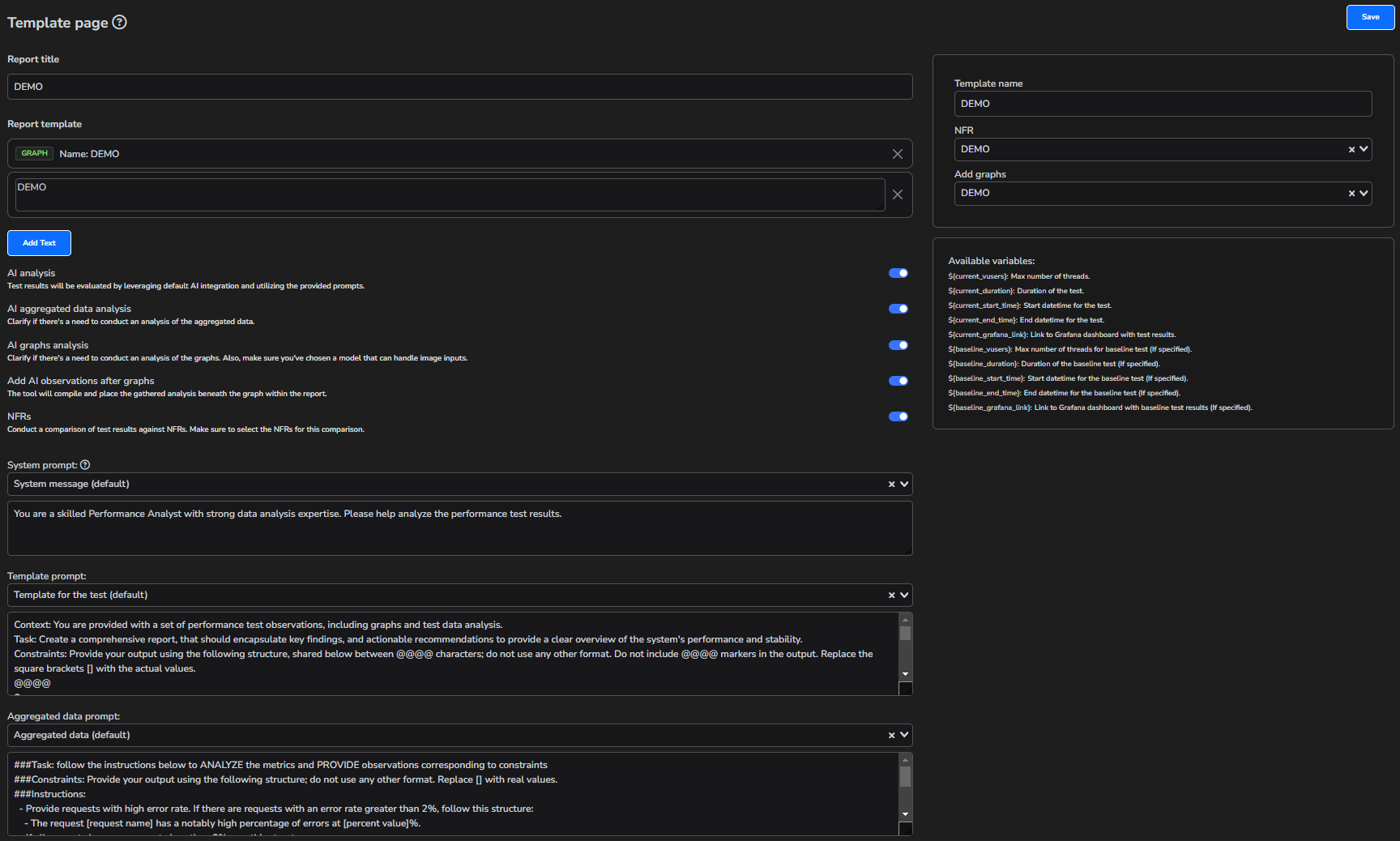
Template tips
Checkboxes
"AI analysis" - If you enable this checkbox, the aggregated data from InfluxDB will be sent to your AI integration, and the summary will be inserted at the beginning of the report.
"AI aggregated data analysis" - With this checkbox, the aggregated data of the test will also be processed by AI, and this analysis will be used to form the test summary.
"AI graphs analysis" - With this checkbox, the graphs rendered in Grafana will also be processed by AI, and this analysis will be used to form the test summary.
"Add AI observations after graphs" - This checkbox allows you to add the analysis of each graph to the report below them.
"NFRs" - With this checkbox, data analysis will be performed according to the specified thresholds. It is worth noting that this checkbox can work both with and without AI.
How to add a new block
A template has two types of blocks: text and graph. To add a text block, simply click the corresponding button. If you want to add a graph, search for it in the "Add graph" field.
Additionally, the order of the blocks can be adjusted by clicking on a block and dragging it to the desired position.
Variables
In the text block, you can use variables. During report generation, all variables will be replaced by real values.
The tool allows you to compare test results, which is why you can use variables for both the current and baseline tests. If the report is generated for a single test without a baseline, use variables with "current_" prefix.
Apdex is calculated based on a comparison with NFRs.
Markdown
Depending on the target source, you'll need to use different markdowns in text blocks.
| Target source | Link |
|---|---|
| SMTP Mail | HTML markup |
| The PDF markdown is limited by the tool's capabilities; it allows only simple text and tables. To create a table, you need to use a list of lists, where the first list represents the headers and all subsequent lists generate the rows. For example: [["Test name", "Duration (sec)", "Max threads", "Start time", "End time"],["name", "${current_duration}", "${current_vusers}", "${current_start_time}", "${current_end_time}"]] | |
| Atlassian Confluence | Confluence markup |
| Atlassian Jira | Jira markup |
| Azure Wiki | Azure markup |