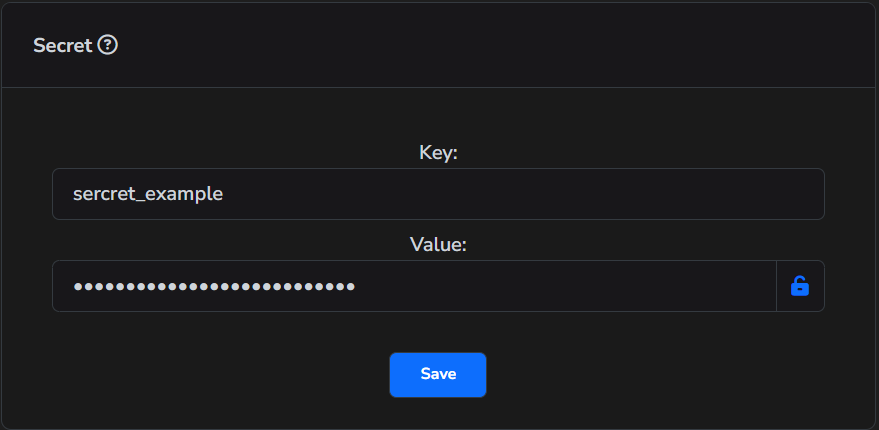Secrets
Secrets are used to securely store tokens and passwords, which can only be deleted and modified by an admin.
info
There are two types of secrets: those created by an admin and those created by a general user. An admin can edit and delete all secrets, while a general user can only edit and delete their own secrets. Also a general user can use admin tokens.
How to add
- First, open the "Secrets" tab.
- Then click on "Add secret".
- Fill in all necessary fields.
- Click "Save" button.
info
Next, you can use the secret in integrations in the following format: {{secret_example}}