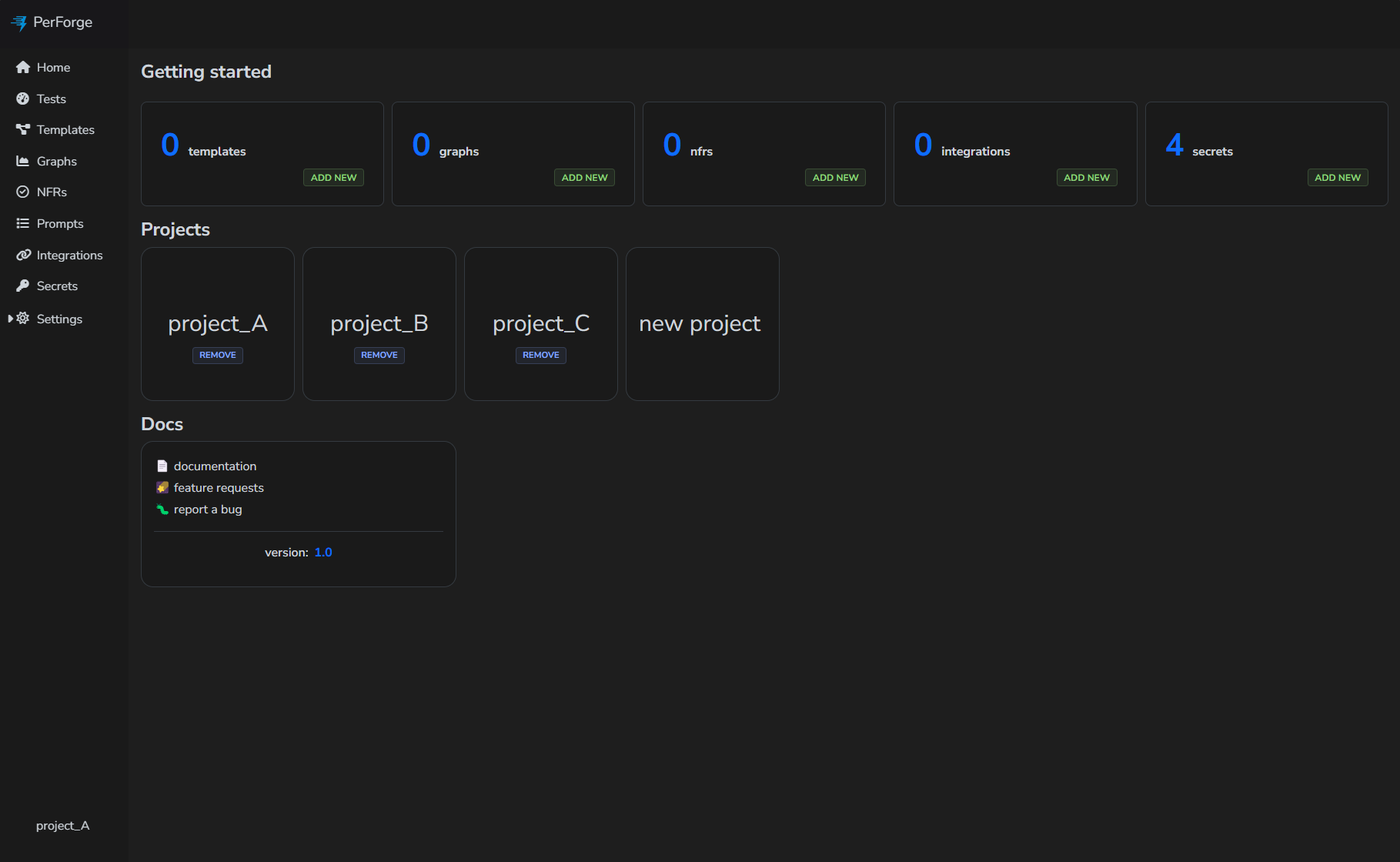Projects
Projects are used to segregate workspaces for different teams - they function like folders. All configurations are separately housed for each individual project.
How to add
-
After your first login, the tool will prompt you to create your first project or you can click on "new project" on the main page in the projects section:
-
Simply type the name of your project. It's recommended to use short names:
- As a result, you will see the dashboard for your new project.