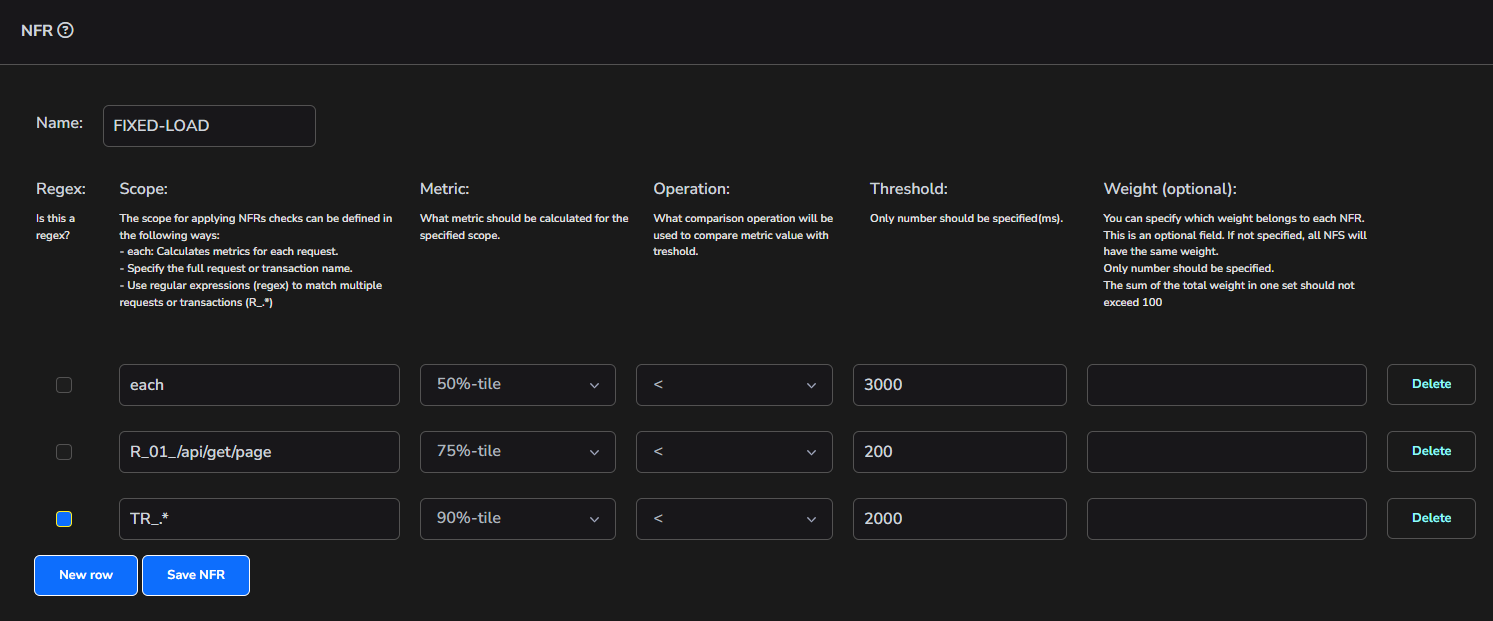NFRs
NFRs can be used to automatically evaluate test results. You can input various conditions and the tool will calculate the percentage of conditions that have been met.
How to add
- First, open the "NFRs" tab.
- Then click on "New NFR".
- Fill in all necessary fields.
- Click "Save" button.
Scope: allows you to designate the range to which thresholds should be applied. For instance, if you choose "each", the condition will be evaluated for each request individually. If you simply specify a request name, the condition will be evaluated only for that request. Also you can use regular expressions (regex) to match multiple requests or transactions (R_.*)
Weight: is optional and allows you to specify the importance of the condition. When the tool compares the threshold with the actual values, it generates the percentage of met conditions. If one condition carries more weight, it will have a greater impact on the final percentage. If you specify weight for only one condition, the remaining conditions will automatically be assigned equal weight.