Template groups
Let's say you've conducted a round of testing, including ramp-up, fixed load and longevity tests, and you want to create a report for all of them at once. This can be accomplished with template groups, which combines multiple templates. It enables you to establish the order of test IDs for which reports will be created, and additionally, you can create a template summary for all the reports.
How to add
warning
As a prerequisite, templates should be added before creating a template group.
- First, open the "Templates" tab.
- Then click on "Add template group".
- Fill in all necessary fields.
- Click "Save" button.
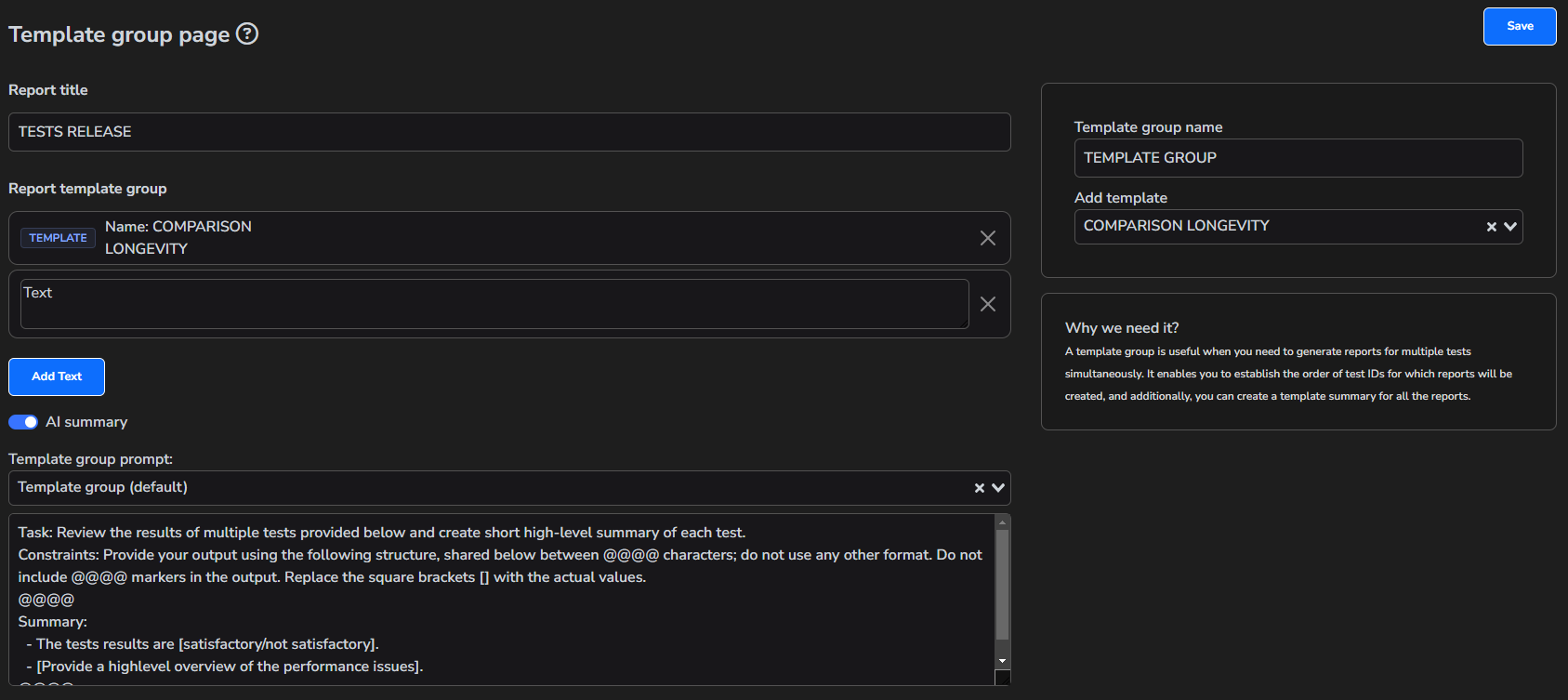
info
AI summary - If you enable this checkbox, the summaries of all reports will be analyzed using your AI integration, and a brief overall summary will be added at the beginning of the report.
Use this checkbox only if you have enabled AI analysis in your templates.