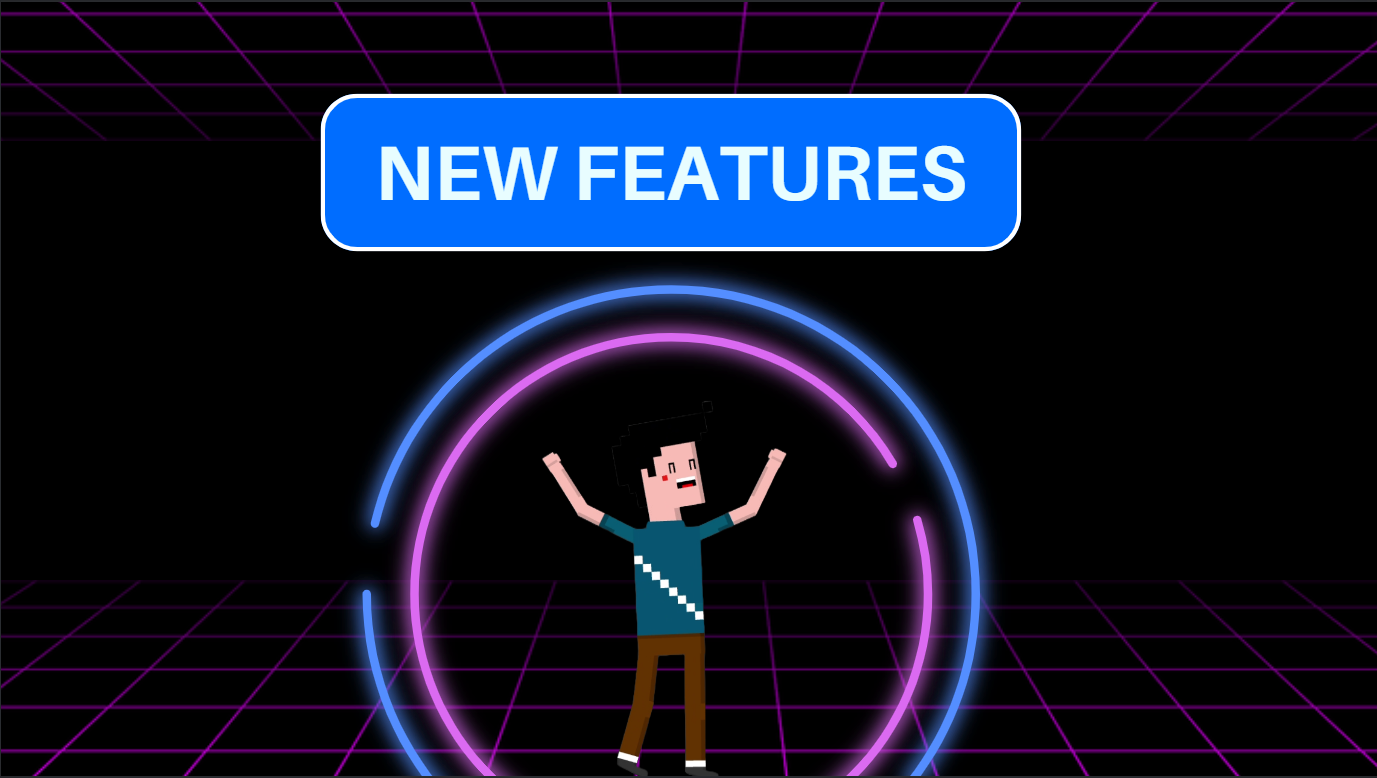Greetings! 👋
We are thrilled to announce a suite of new features designed to enhance your experience with PerForge. Let's dive into each of these exciting updates:
Prompt Management 📋
Managing prompts has never been easier! With our new "Prompts" tab, you can now centralize all your prompts in one convenient location. When creating a prompt, you'll specify its purpose—whether it's for graphs, templates, or other uses. This streamlined approach allows you to effortlessly select the appropriate prompt for your needs. Plus, we've included a list of default prompts that you can reuse, saving you time and effort ⏳.
Template Configuration 🛠️
We've added more flexibility to template configuration. You can now explicitly choose prompts for aggregated data analysis, templates, and system messages. This enhancement ensures that your templates are more customizable and better suited to your specific requirements.
Regex in NFRs 🔍
Regular expressions (regex) are now supported in Non-Functional Requirements (NFRs). To use this feature, simply check the regex checkbox for the NFR row and enter your regular expression in the scope. This powerful addition allows for more precise and flexible NFR definitions.
We hope these new features make your experience with PerForge even better. As always, we value your feedback and look forward to hearing how these updates are helping you achieve your goals.
Happy perforging! ⚒️